Table of Contents
- 1 The AI Toolkit: Your Essential Arsenal for Building the Future
- 2 Development Frameworks:
- 3 AutoML Platforms
- 4 Machine Learning Libraries
- 5 Deep Learning Libraries
- 6 PyTorch Lightning
- 7 Data Management & Visualization Tools
- 8 Bonus Picks:
- 9 Resources for Each Section:
- 10 Books for Further Research:
- 11 Additional Tips:
The AI Toolkit: Your Essential Arsenal for Building the Future
The world of AI is booming, and developers are at the forefront of this technological revolution. But navigating the vast landscape of tools and platforms can be daunting. Worry not, intrepid builders! This post serves as your guide to the essential AI toolkit, equipping you with the must-have software and platforms to tackle any AI project with confidence.
Let’s see the arsenal:
Development Frameworks:
TensorFlow
Overview: TensorFlow, developed by Google, is widely recognized as one of the most robust frameworks for deep learning projects. Its ecosystem is vast, offering a suite of tools and libraries that support machine learning development from research to production. TensorFlow’s flexibility and scalability make it suitable for a wide range of applications, from startups to large enterprises.
Key Features:
- Flexibility and Scalability: Supports CPUs, GPUs, and TPUs, enabling the development of models that can scale from a single device to large clusters of servers.
- TensorFlow Lite: A lightweight solution for deploying machine learning models on mobile and embedded devices. It enables on-device inference, which is crucial for applications requiring low latency or where internet connectivity is limited.
- Extensive Libraries and Community: Offers a wealth of libraries for different tasks, including TensorFlow Extended (TFX) for end-to-end ML pipelines, and TensorFlow Hub for sharing and discovering pre-trained models.
Use Cases:
- Complex machine learning projects requiring scalability and multi-device support.
- Mobile and embedded device applications through TensorFlow Lite.
- Research and development projects benefiting from the extensive tools and libraries available.
PyTorch
Overview: Developed by Facebook’s AI Research lab, PyTorch has gained popularity for its ease of use and dynamic computation graph. Its “define-by-run” paradigm makes it exceptionally user-friendly for researchers, allowing for more intuitive debugging and experimentation.
Key Features:
- Dynamic Computational Graph: Allows for more flexibility in building models, as the graph is defined on-the-fly during execution, making it easier to change and experiment.
- Pythonic Syntax: PyTorch is deeply integrated with Python, making it more intuitive to programmers familiar with the language.
- Robust Ecosystem: Includes TorchVision for computer vision, TorchText for natural language processing, and TorchAudio for audio processing. PyTorch Lightning simplifies the training process for complex models.
Use Cases:
- Research projects and experimentation where model architecture might frequently change.
- Projects that benefit from Python’s extensive ecosystem and libraries.
- Deep learning applications requiring clear and concise code for easier maintenance and debugging.
Keras
Overview: Keras, now integrated into TensorFlow as tf.keras, serves as a high-level API designed to make deep learning more accessible and easier to prototype. It simplifies many tasks and is known for its user-friendly interface.
Key Features:
- High-level API: Simplifies tasks like model construction, evaluation, and training with its user-friendly interface.
- Rapid Prototyping: Allows for quick iteration and experimentation with models, making it ideal for projects where time to market is critical.
- Integration with TensorFlow: Benefits from TensorFlow’s scalability and robustness, providing a seamless transition from prototyping to production without sacrificing performance.
Use Cases:
- Beginners in deep learning due to its simplicity and ease of use.
- Projects requiring rapid development and iteration of models.
- Use with TensorFlow for a mix of simplicity in prototyping and scalability for production.
Each framework has its unique strengths and is suitable for different types of projects and development stages. The choice between TensorFlow, PyTorch, and Keras often depends on the specific requirements of the project, including scalability, ease of use, and the level of flexibility needed in model experimentation and deployment.
AutoML Platforms
AutoML platforms are designed to automate the process of applying machine learning, making it more accessible and efficient. These platforms enable users to create high-quality models with minimal coding, leveraging the power of AI without needing deep expertise in the field. Let’s explore three leading AutoML platforms: Google AI Platform, AWS SageMaker, and Microsoft Azure ML.
Google AI Platform
Overview: Google’s AI Platform is a comprehensive suite that simplifies the deployment of machine learning models. It includes AutoML services such as AutoML Vision, AutoML Tables, and AutoML Natural Language, designed to automate the model building process for specific tasks.
Key Features:
- AutoML Vision: Simplifies the creation of custom machine learning models for image recognition tasks. It’s particularly useful for applications like image classification and object detection without requiring extensive machine learning expertise.
- AutoML Tables: Allows the creation of highly accurate machine learning models based on structured data. It automates feature engineering, model selection, and hyperparameter tuning to predict outcomes from tabular data.
- AutoML Natural Language: Enables the building of custom language models for classifying, extracting, and analyzing text. It’s designed for applications requiring natural language understanding, such as sentiment analysis and content classification.
Use Cases:
- Enterprises and developers looking to implement machine learning capabilities without deep technical expertise in AI.
- Projects requiring rapid development and deployment of machine learning models for images, tabular data, or text.
AWS SageMaker
Overview: AWS SageMaker is a fully managed service that provides every developer and data scientist with the ability to build, train, and deploy machine learning models quickly. SageMaker Autopilot automates model tuning and deployment, making the process more efficient.
Key Features:
- Autopilot: Automatically creates, trains, and tunes the best machine learning models based on the data provided, handling the complexity of model optimization behind the scenes.
- Integration with AWS Ecosystem: Offers seamless integration with other AWS services, enhancing the functionality and scalability of machine learning projects.
- Full Management of Machine Learning Lifecycle: From data preparation to model deployment, SageMaker provides tools for every step of the machine learning lifecycle.
Use Cases:
- Developers and data scientists looking for a comprehensive, integrated solution for machine learning projects.
- Projects that require seamless integration with cloud storage, data processing, and analytics services.
Microsoft Azure ML
Overview: Azure Machine Learning is a cloud-based platform for building, training, and deploying machine learning models. Azure’s AutoML feature streamlines the model training process, making it easier to develop high-quality models for a variety of tasks.
Key Features:
- Azure AutoML: Automates the process of selecting the best machine learning algorithms and hyperparameters for your data, significantly reducing the time and expertise required to produce models.
- Support for Various Tasks: Provides automation for a range of machine learning tasks, including classification, regression, and forecasting.
- Integration with Azure Services: Benefits from tight integration with other Azure services, offering a robust ecosystem for deploying and managing machine learning applications at scale.
Use Cases:
- Businesses and developers needing a flexible, cloud-based platform for machine learning projects across various domains.
- Projects that can benefit from the integration with Azure’s data processing and analytics services, ensuring a seamless workflow from data ingestion to model deployment.
These AutoML platforms democratize access to machine learning by automating many of the complex tasks involved in model development. They cater to a broad spectrum of users, from novices in AI to experienced data scientists, enabling more efficient and effective machine learning solutions across industries.
Machine Learning Libraries
Machine learning libraries are essential tools that offer pre-written algorithms and utilities to facilitate the development of machine learning models. These libraries can significantly reduce the time and effort required for coding from scratch, enabling more efficient experimentation and deployment. Let’s delve into three widely-used machine learning libraries: scikit-learn, XGBoost, and OpenCV.
scikit-learn
Overview: scikit-learn is one of the most popular libraries for machine learning in Python. It provides a wide range of simple and efficient tools for data mining and data analysis. Built on NumPy, SciPy, and matplotlib, this library is a great choice for classical machine learning tasks.
Key Features:
- Wide Range of Algorithms: Includes numerous algorithms for classification, regression, clustering, dimensionality reduction, and model selection.
- Preprocessing and Model Evaluation: Offers extensive options for data preprocessing, feature selection, and model evaluation metrics.
- User-Friendly and Efficient: Designed to be accessible and efficient, scikit-learn is known for its clean API and comprehensive documentation, making it ideal for beginners and experienced practitioners alike.
Use Cases:
- Ideal for academic, research, and development projects where classical machine learning techniques are applied.
- Suitable for projects requiring rapid prototyping and testing of various models.
XGBoost
Overview: XGBoost stands for eXtreme Gradient Boosting and is a highly efficient and flexible library designed for boosted tree algorithms. It’s renowned for its speed and performance and has been the winning algorithm in numerous machine learning competitions.
Key Features:
- High Performance and Speed: Utilizes advanced algorithms and optimizations for boosted trees, making it faster and more efficient than other gradient boosting libraries.
- Scalability: Supports parallel and distributed computing, which significantly speeds up computations and makes it scalable across clusters.
- Regularization: Includes L1 and L2 regularization, which helps in reducing overfitting and improving model performance.
Use Cases:
- Competitions and projects where predictive accuracy is critical, such as Kaggle competitions.
- Diverse applications ranging from risk management and customer segmentation to predictive analytics in various industries.
OpenCV
Overview: OpenCV (Open Source Computer Vision Library) is an open-source computer vision and machine learning software library. It provides a comprehensive set of tools for image processing, object detection, and video analysis.
Key Features:
- Extensive Set of Algorithms: Offers over 2500 optimized algorithms for computer vision tasks, including face recognition, object detection, and optical character recognition (OCR).
- Real-time Capabilities: Optimized for real-time applications, enabling efficient processing of videos and live streams.
- Cross-platform and Language Support: Available on major platforms (Windows, Linux, Mac OS) and supports interfaces for languages such as Python, C++, and Java.
Use Cases:
- Projects requiring advanced image processing and computer vision capabilities, such as surveillance, automotive safety, and augmented reality applications.
- Research and development in fields where visual data plays a critical role.
These libraries are foundational to the machine learning ecosystem, each serving different needs and applications. scikit-learn offers a broad base for classical machine learning tasks, XGBoost provides cutting-edge algorithms for boosted trees, and OpenCV delivers powerful tools for computer vision. Together, they empower developers and researchers to push the boundaries of what’s possible in machine learning and artificial intelligence.
Deep Learning Libraries
Deep learning libraries are specialized tools that abstract and streamline various aspects of building, training, and deploying neural networks. They enable developers and researchers to implement complex models more efficiently, focusing on innovation rather than boilerplate code. Let’s explore three influential deep learning libraries: PyTorch Lightning, Fastai, and Hugging Face Transformers, each offering unique advantages to the deep learning community.
PyTorch Lightning
Overview: PyTorch Lightning is a lightweight wrapper around PyTorch that abstracts away much of the boilerplate code, making the development process cleaner and more scalable. It’s built on top of PyTorch and designed to help researchers and developers focus on the core ideas of their models without getting bogged down by the intricacies of the framework.
Key Features:
- Simplified Workflow: Structures your PyTorch code to abstract away the unnecessary details, making it more readable and maintainable.
- Scalability: Easily scales your models from CPU to multi-GPU, TPU, and more with minimal changes to the code.
- Advanced Features: Supports advanced PyTorch features like mixed precision training and distributed training out-of-the-box, enhancing performance with minimal effort.
Use Cases:
- Researchers and developers looking for a balance between the flexibility of PyTorch and the simplicity of higher-level abstractions.
- Projects that require scaling from prototyping to production without significant code changes.
Fastai
Overview: Fastai is a deep learning library designed to simplify training fast and accurate neural nets using modern best practices. Built on top of PyTorch, Fastai provides high-level components that can be easily customized for different tasks, alongside offering pre-trained models that facilitate transfer learning.
Key Features:
- High-Level Abstractions: Offers a high-level API for common deep learning tasks, making it easier to get state-of-the-art results.
- Transfer Learning: Comes with pre-trained models and a simple interface for fine-tuning, which significantly reduces the time and data required for training models.
- Practical Focus: Emphasizes practical usability and efficiency, with a rich set of utilities for data processing, model training, and interpretation.
Use Cases:
- Beginners and practitioners looking for an accessible entry point into deep learning without sacrificing the power to customize and optimize.
- Projects that can benefit from transfer learning, such as image classification, natural language processing, and tabular data analysis.
Hugging Face Transformers
Overview: Hugging Face Transformers is a library specializing in natural language processing (NLP), offering a wide array of pre-trained models for tasks like text classification, translation, summarization, and question answering. It’s designed to make state-of-the-art NLP models easily accessible with a simple and unified API.
Key Features:
- Wide Range of Pre-trained Models: Provides access to thousands of pre-trained models, covering a vast spectrum of NLP tasks and languages.
- Easy-to-Use API: Allows for straightforward integration of NLP models into applications, enabling powerful language understanding with minimal code.
- Community and Ecosystem: Supported by a vibrant community, the library is continuously updated with the latest models and features. It also integrates well with other deep learning frameworks like PyTorch and TensorFlow.
Use Cases:
- Developers and researchers needing advanced NLP capabilities for applications such as chatbots, sentiment analysis, or content generation.
- Projects that require quick experimentation and deployment of the latest NLP models without extensive computational resources.
These deep learning libraries significantly contribute to the accessibility and advancement of AI research and development. By providing high-level abstractions, pre-trained models, and efficient training workflows, PyTorch Lightning, Fastai, and Hugging Face Transformers enable practitioners to focus more on solving complex problems and less on the underlying technical complexity.
Data Management & Visualization Tools
Effective data management and visualization are critical components of the data science workflow. They facilitate the understanding, interpretation, and communication of data and analytical results. Let’s delve into some of the key tools widely used in the industry for these purposes: Pandas, Jupyter Notebook, and visualization platforms like Tableau and Power BI.
Pandas
Overview: Pandas is a foundational library in Python for data analysis and manipulation. It offers data structures and operations for manipulating numerical tables and time series, making it indispensable for data preparation, cleaning, and exploration.
Key Features:
- DataFrame Object: Provides a powerful and flexible data structure (DataFrame) that allows for easy data manipulation, aggregation, and visualization.
- Comprehensive Data Operations: Supports a wide range of operations, including data filtering, grouping, merging, and reshaping.
- Time Series Support: Offers extensive functionality for time series data, making it ideal for financial, economic, and other applications that involve time-dependent data.
Use Cases:
- Data wrangling and preparation tasks required before more complex analysis or model building.
- Exploratory data analysis to understand data characteristics, identify patterns, and formulate hypotheses.
Jupyter Notebook
Overview: Jupyter Notebook is an open-source web application that allows you to create and share documents that contain live code, equations, visualizations, and narrative text. It supports over 40 programming languages, including Python, R, Julia, and Scala.
Key Features:
- Interactive Computing: Facilitates interactive data exploration and visualization, enabling a hands-on approach to data analysis.
- Support for Multiple Languages: Though widely used for Python, it supports various programming languages, allowing for a versatile development environment.
- Integration with Data Science Tools: Seamlessly integrates with other data science and machine learning libraries, such as Pandas, NumPy, Matplotlib, and scikit-learn, creating a comprehensive ecosystem for analysis.
Use Cases:
- Prototyping and experimentation with data analysis and machine learning models.
- Educational purposes, to teach data science and programming concepts in an interactive environment.
- Sharing and collaboration on data science projects with a mix of code, output, and narrative.
Tableau/Power BI
Overview: Tableau and Power BI are leading data visualization tools that offer powerful and intuitive platforms for transforming raw data into actionable insights. While both tools aim to democratize data analytics by enabling users to create engaging and interactive visualizations without extensive technical skills, they cater to slightly different audiences and use cases.
Key Features:
- Intuitive Interfaces: Both platforms have user-friendly interfaces that make it easy to connect to data sources, create visualizations, and explore data interactively.
- Advanced Visualizations: Offer a wide range of visualization options, from basic charts and graphs to complex interactive dashboards.
- Data Connectivity: Support connections to various data sources, including databases, cloud services, and spreadsheets, enabling a seamless flow of data into the visualization tools.
Use Cases:
- Tableau is often preferred for its advanced visualization capabilities and is widely used in business intelligence and analytics roles across different industries.
- Power BI, integrated closely with Microsoft’s ecosystem, is particularly valuable for organizations heavily invested in Microsoft products and services, offering deep integration with Excel and Azure services.
Each of these tools plays a vital role in the data science workflow, from managing and manipulating data with Pandas to exploring and visualizing insights with Jupyter Notebook, Tableau, and Power BI. Together, they empower data professionals to extract meaningful insights from data, streamline the analysis process, and communicate results effectively to stakeholders.
Bonus Picks:
Expanding on Key Technologies for AI Development
The development and deployment of AI solutions necessitate tools and platforms that ensure efficiency, collaboration, and scalability. Git, Docker, and various Cloud Platforms are foundational in addressing these needs. Let’s explore each of these technologies in detail.
Git
Overview: Git is a distributed version control system that facilitates tracking changes in source code during software development. It’s designed to handle everything from small to very large projects with speed and efficiency, making it indispensable for collaboration and project management.
Key Features:
- Branching and Merging: Allows multiple developers to work on different features simultaneously without interfering with each other’s work, thanks to its branching and merging capabilities.
- Distributed Development: Being a distributed version control system, Git gives every developer a local copy of the entire development history, enhancing speed and allowing for offline work.
- Efficient Handling of Large Projects: Efficiently manages large projects with thousands of files and contributors, ensuring that operations like diff, merge, and log remain fast.
Use Cases:
- Software development projects requiring team collaboration and source code management.
- Projects that need to maintain a history of changes for review, rollback, or audit purposes.
Docker
Overview: Docker is a platform for developing, shipping, and running applications in containers. Containers package up code and all its dependencies so the application runs quickly and reliably from one computing environment to another, which is especially useful for AI model deployment.
Key Features:
- Consistent Environments: Ensures that AI models and applications run the same, regardless of where they are deployed, by packaging them in containers with their dependencies.
- Isolation: Containers are isolated from each other and the host system, making it safer to run multiple containers on the same infrastructure.
- Portability and Microservices Architecture: Facilitates the microservices architecture by allowing each part of an application to be housed in its own container, making it easier to manage, update, and scale.
Use Cases:
- Deploying and scaling AI models across different environments without compatibility issues.
- Development teams looking for a consistent environment for development, testing, and production.
Cloud Platforms: Google Cloud AI Platform, AWS SageMaker, and Microsoft Azure ML
Overview: These cloud platforms offer comprehensive suites of tools and services designed to help in scaling and managing AI solutions. They provide a range of services from data storage, machine learning model development, to deployment and integration.
Google Cloud AI Platform:
- Offers various AI and machine learning services, including AutoML, AI Infrastructure, and AI Building Blocks, supporting both custom model development and the use of pre-trained models.
AWS SageMaker:
- A fully managed service that provides every developer and data scientist with the ability to build, train, and deploy machine learning models quickly. It includes capabilities for every step of the machine learning lifecycle.
Microsoft Azure ML:
- Provides a wide range of machine learning services and tools, including Azure Machine Learning Studio and Azure Machine Learning service, facilitating the development, deployment, and management of machine learning models at scale.
Use Cases:
- Businesses and developers needing scalable and flexible AI solutions without the overhead of managing infrastructure.
- Projects that require integration with other cloud services, such as data analytics, storage, and computing resources.
Together, Git, Docker, and cloud platforms form a robust ecosystem that supports the entire lifecycle of AI development and deployment, from writing and managing code to packaging and scaling AI models. This ecosystem enables teams to collaborate effectively, maintain consistency across environments, and leverage the scalability and flexibility of cloud resources.
Remember: The perfect toolkit is not a one-size-fits-all solution. Choose the tools that best align with your project needs, your comfort level, and the specific problem you’re tackling.
Beyond the Tools: Sharpening Your Skills
While having the right tools is crucial, remember that mastery comes from practice and continuous learning. Here are some additional tips:
- Stay updated: The AI landscape evolves rapidly, so keep yourself informed through online courses, tutorials, and industry publications.
- Join the community: Engage with other developers through online forums and meetups to share knowledge, learn from peers, and collaborate on projects.
- Start small and experiment: Don’t be afraid to dive in and start building! Begin with smaller projects to gain practical experience and build confidence.
- Focus on ethical considerations: As AI advances, understand and address ethical concerns like bias, fairness, and privacy in your projects.
The AI toolkit is your launchpad to build innovative solutions and shape the future. With the right tools, a hunger for learning, and a commitment to ethical development, you’re well on your way to becoming a master craftsman in the exciting world of AI!
Ready to start building? Grab your chosen tools, delve into the resources, and remember, the journey of a thousand miles begins with a single line of code. Happy building!
Resources for Each Section:
Development Frameworks:
- TensorFlow: https://www.tensorflow.org/
- PyTorch: https://pytorch.org/
- Keras: https://keras.io/
AutoML Platforms:
- Google AI Platform: https://cloud.google.com/vertex-ai
- AWS SageMaker: https://aws.amazon.com/sagemaker/
- Microsoft Azure ML: https://azure.microsoft.com/en-us/products/machine-learning
Machine Learning Libraries:
- scikit-learn: https://scikit-learn.org/
- XGBoost: https://xgboost.readthedocs.io/
- OpenCV: https://opencv.org/
Deep Learning Libraries:
- PyTorch Lightning: https://lightning.ai/
- Fastai: https://www.fast.ai/
- Hugging Face Transformers: https://huggingface.co/docs/transformers/en/index
Data Management & Visualization Tools:
- Pandas: https://pandas.pydata.org/
- Jupyter Notebook: https://jupyter.org/
- Tableau: https://www.tableau.com/
- Power BI: https://www.microsoft.com/en-us/power-platform/products/power-bi
Bonus Picks:**
- Git: https://git-scm.com/
- Docker: https://www.docker.com/
- Google Cloud AI Platform: https://cloud.google.com/vertex-ai
- AWS SageMaker: https://aws.amazon.com/sagemaker/
- Microsoft Azure ML: https://azure.microsoft.com/en-us/products/machine-learning
Books for Further Research:
- Deep Learning with Python, 2nd Edition by Francois Chollet (TensorFlow creator)
- Hands-On Machine Learning with Scikit-Learn, Keras & TensorFlow by Aurélien Géron
- Automate the Boring Stuff with Python, 2nd Edition by Al Sweigart (for general Python coding)
- Data Science for Business by Foster Provost and Tom Fawcett
- Artificial Intelligence: A Modern Approach by Stuart Russell and Peter Norvig (in-depth AI concepts)
- The Hundred-Page Machine Learning Book by Andriy Burkov (concise introduction)
Additional Tips:
- Explore online resources like Kaggle for datasets and competitions to practice your skills.
- Follow AI thought leaders and blogs to stay updated with the latest advancements.
- Participate in hackathons and AI-focused communities to collaborate and learn from others.
Remember, the key to success in AI development is a combination of the right tools, a continuous learning mindset, and a focus on ethical considerations. Good luck on your journey!
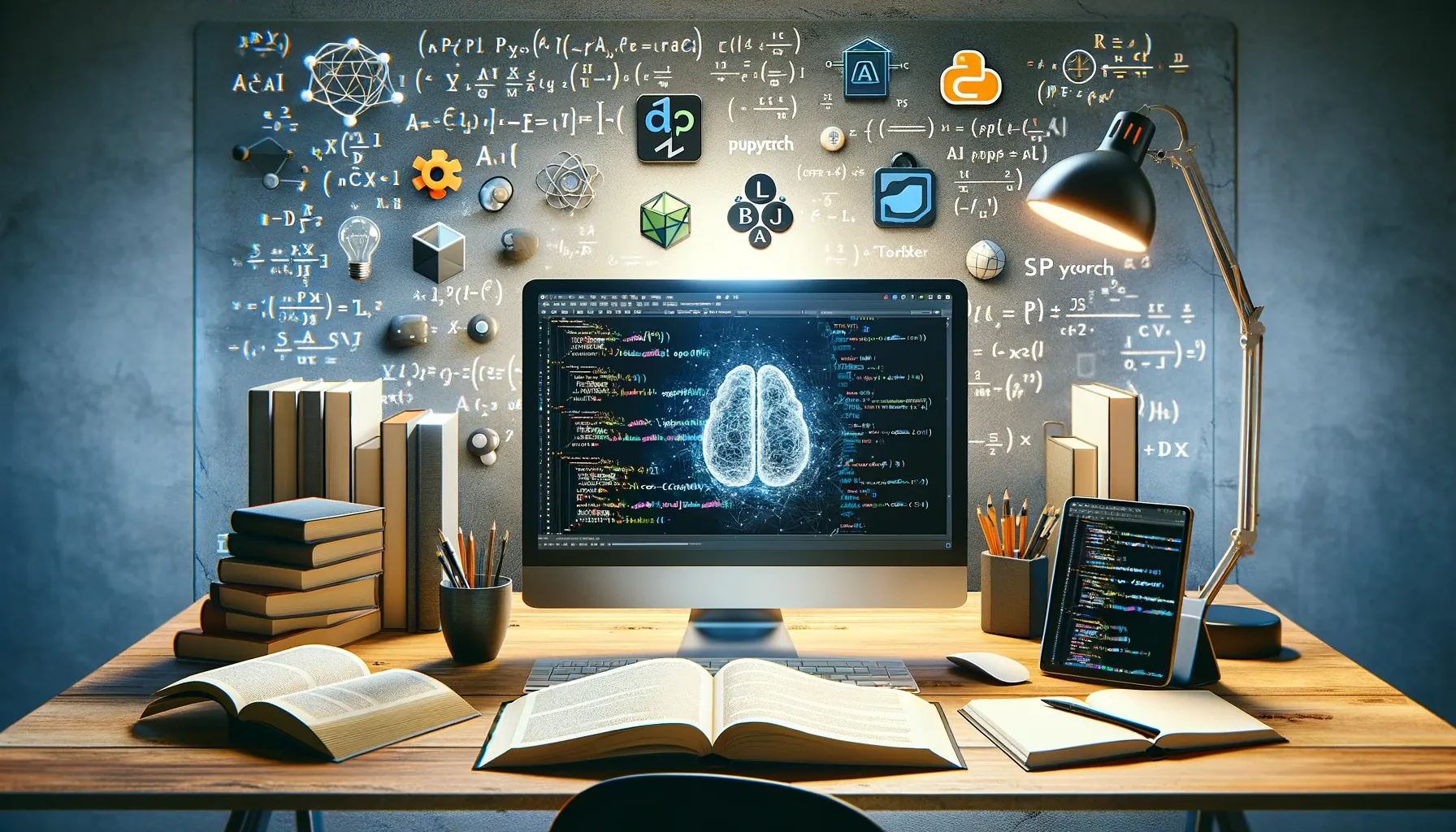
Leave a Reply